

Gradeplane Version 1.60 is now available for download for licensed users.
Partial Stations (Field Borders)
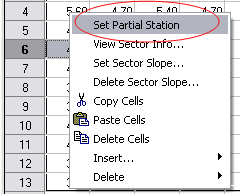 Previous
versions of GradePlane
required you to specify station border sizes which would then adjust the
station area of grid stations along each border. This worked fine for nearly
square fields, but not so well on fields with irregular borders.
Gradeplane now allows any
station to be flagged as a partial station and you can specify the grid size
from 5% to 200% of a standard grid size. For example, if your grid
size was 100 feet by 100 feet, each grid
(station) would contain an area of 10,000 square feet. Now
you can specify each station to
be from 500 to 15,000 square feet by specifying it as a partial station.
Previous
versions of GradePlane
required you to specify station border sizes which would then adjust the
station area of grid stations along each border. This worked fine for nearly
square fields, but not so well on fields with irregular borders.
Gradeplane now allows any
station to be flagged as a partial station and you can specify the grid size
from 5% to 200% of a standard grid size. For example, if your grid
size was 100 feet by 100 feet, each grid
(station) would contain an area of 10,000 square feet. Now
you can specify each station to
be from 500 to 15,000 square feet by specifying it as a partial station.
To specify a partial station, you highlight the station (or stations) by dragging across the cells while pressing the left mouse button With the cells highlighted, press the right mouse button (right-click.) This will pop-up a menu allowing you to take various actions on the grid cells highlighted. From this menu select the first item, Set Partial Station. You can also call up this menu from the Design Option on the main menu
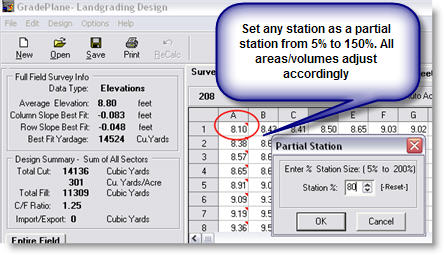
Enter the partial station value in the edit box. After entering the station size press the OK button to close the and accept the adjustment. Clicking the small [-Reset-] text item will reset the station to 100%. After entering, you will see the red partial station adjustment icon in the corner of the station This will indicate the station is less or greater than a full station. Setting this size back to 100% removes the icon.
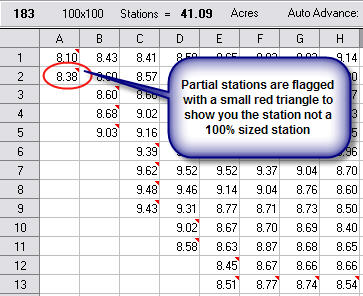
Should you need to set an entire Row or Column to the same partial station value, highlight the entire section and enter the partial station value. All highlighted stations will be set to this value,.
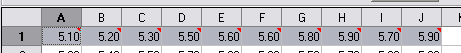
This was the one feature most requested and it's now available. If you are a licensed user and want to download the FREE upgrade, contact us at support@gradeplane.com (Also let us know if you would like to be added to our e-mail distribution to be notified of future changes and upgrades.)
Version 1.60 Adjustments for better VISTA compatibility;
Version 1.53 Updates
- Improved printing supporting, more paper sizes and more
stations per page.
- Improved cut/fill ratio estimates
- Partial stations to 200%
Click here to download a demo Copy
of GradePlane
|